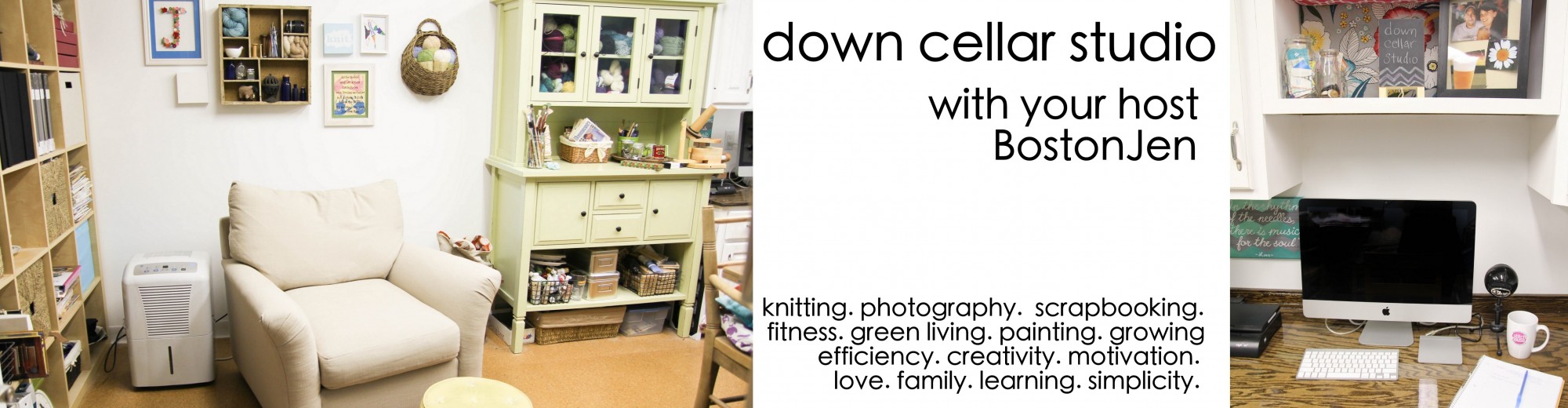The GoodReader Tutorial Washcloth, as the name implies, is a great pattern + tutorial combo.

1) You get an awesome washcloth pattern. The instructions are written and charted and have been test knit. It knits up quickly, has just enough drape to it to work beautifully at sudsing up that soap!
2) You get my 20 page GoodReader Tutorial which brings you through the process of importing a pattern from Ravelry into the GoodReader App for iPad, making notes as you knit/crochet your project and finally how to save and export your notes for future reference.
Do you need to knit the washcloth? Well, I’m not going to force you, no. However, the second two pages of the dishcloth pattern PDF prompts you to practice using the notation features you learned in the Tutorial as you work your way through the knitting pattern. I find that I really absorb things when I learn and then do.
Who is this for?
- iPad users who want to learn how to take notes on PDF patterns digitally using the GoodReader App for iPad (which you must purchase separately in the Apple Store).
- NOTE- GoodReader is NOT available for Android. it is available for iPhone but that version of the app is not covered in this tutorial.
- Please remember, you’re purchasing this washcloth pattern and I’m giving my GoodReader Tutorial as my gift to you. I will not be able to provide a refund if you are not able to download/use/install GoodReader for whatever reasons may arise. I highly recommend, purchasing and installing GoodReader on your iPad before you purchase this pattern if your primary interest is in the tutorial.
Why do I enjoy taking notes in GoodReader versus using printed patterns?
- I always carry my iPad in my purse; keeping my pattern notes on my iPad means I don’t get on the train to work only to realize I have my project but I left the pattern notes on my chair at home.
- I can take notes even on a bumpy train and the details are always legible.
- I can keep track of notes as I go, and then if I end up ripping back or making modifications I can easily erase notes that are no longer applicable to what I’ve done. It makes my notes easier to read and less confusing.
- I don’t have to find which pages of an eBook pertain to the pattern I’m knitting (only to later find out there’s actually a chart on page 124 that I really need to refer to and now I can’t knit because I didn’t know I needed that page).
- My patterns don’t blow away if I’m knitting outside.
- I like saving paper!
- It’s easier to see photographs when I have a question about a particular section or feature. No need to rely on a crumby black and white photo. I can view things in full color and even zoom in. It’s saved me a lot of trouble over the years when I have a question about a particular section of a pattern.