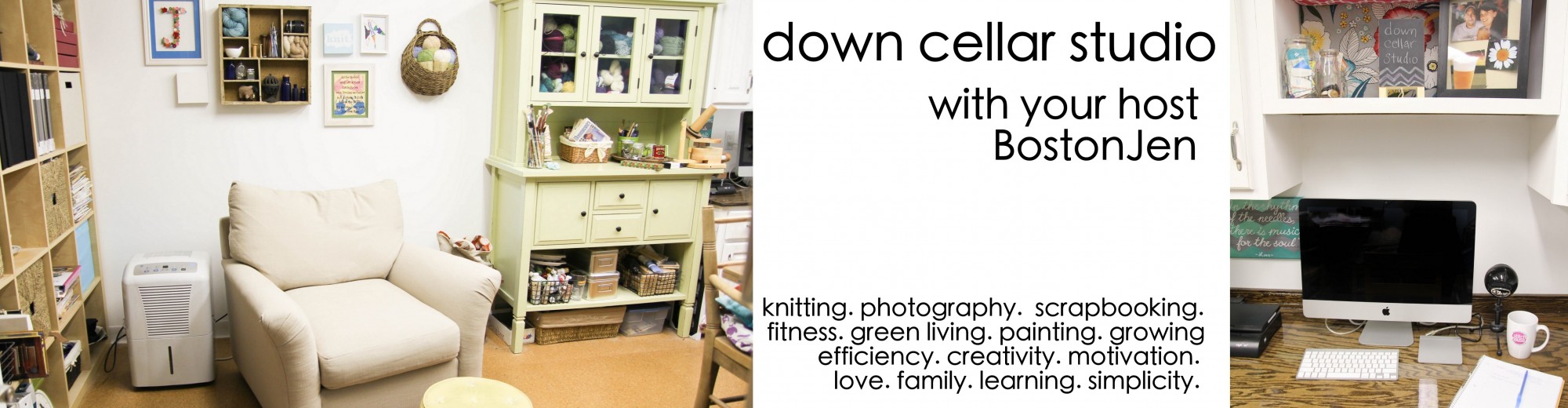The Plan:
- Determine a sustainable plan for documenting memories through scrapbooking (paper and/or digital) in a creative, sharable way that doesn’t overwhelm me.
- Find, print and hang more photos in our home.
Why?
- I scrapbooked 2005-2009 of my life and then again for part of 2013. I am so grateful to have documented the stories of that time in my life, especially as my nieces and nephews were born. I want to fill in the gaps and capture those moments I know I will forget.
- I have boxes of photos & memorabilia my mother thoughtfully saved for me. I want to organize it and purge what I don’t want and find a system for making this into something worth saving and sharing.
- I want to remember and celebrate my life. I want to share stories with my family and pass along wisdom where I can.
- I want my home to remind me of our happy memories. I want to celebrate my photography skills and see the faces of people I love around me.
What I Did: Details about My Process
- Deciding on an approach
- After reading articles online and listening to podcasts, I decided to move to a Library of Memories Approach to scrapbooking (especially for my childhood memorabilia but also for much of my adulthood that I have yet to scrapbook). This approach doesn’t necessarily follow a chronological timeline. Rather you sort photos/pages into these categories:
- Places we Go
- People we Love
- Things we Do
- All About Us
- After reading articles online and listening to podcasts, I decided to move to a Library of Memories Approach to scrapbooking (especially for my childhood memorabilia but also for much of my adulthood that I have yet to scrapbook). This approach doesn’t necessarily follow a chronological timeline. Rather you sort photos/pages into these categories:
- Sorting
- I sorted through all of my memory boxes. The things I wanted to save were sorted into the 4 categories listed above. Other things were tossed.
- I reviewed the current state of my finished scrapbooks.
- 2005-2009 are complete.
- Part of 2013 is already complete.
- Half of 2014 photos were already printed + ready
- I sorted through emails and journal entries and made those accessible (via Evernote) to use for journaling. I also downloaded the Momento app to pull together all of my social media feeds so I can access them and see what I wrote at the time I took/shared the photos.
- I organized my patterned paper and embellishments. Purging what I didn’t think I would use.
- Scrapbooking
- Physical Scrapbooking:
- I decided to start with the 2014 photos I already had printed. I sorted them into my 4 categories and used Project Life pocket pages to hold photos, journaling cards and embellishments.
- Digital Scrapbooking:
- I’ve been using the Project Life App on my iPhone & iPad to document our 2017 photos and memories since the beginning of January. I am keeping up with that weekly and saving my finished pages to Google Drive. My plan is to either create a photo book using Picaboo or to print pages through Persnickety Prints.
- I am also working my way backwards through 2016 using the Project Life App.
- Physical Scrapbooking:
- Photo Storage
- I am in the process of uploading all my photos into Google Photos. This will enable me to have a digital back-up of my files in case of a computer crash. It also allows more sophisticated searching so I can more easily find photos of individuals, places and things.
- I upgraded my DropBox plan to allow me enough space to automatically back up my phone photos there. I love my photos and do not want to lose them, so this was an important safe guard.
- I sorted through photos on my computer to find the rest of the 2014 photos I want to print and am nearly ready to place that order.
- In the process of looking for photos to scrapbook, I am looking for ones to print and hang at home. I haven’t yet printed them, but I’ve noted the sizes of the frames I need to fill to make ordering easier. I did hang photos and collages gift to me by my nieces and nephews!
- Journaling
- I’ve started keeping a journal in Evernote to track things I’ll want to remember.
- I am keeping lists in Evernote of stories I want to scrapbook- important things I want to document and share.
The Result: Success
- Finding an approach that doesn’t feel overwhelming is success enough alone for me, but I’ve made so much more progress than that already.
- It is very satisfying to have a plan.
- I don’t feel the need to be “caught up” in the sense that I no longer feel the need to capture every detail of each year. I am learning to focus on the stories. It’s hard but there’s progress.
How Did It Make Me Happier?
- YES!
- I love sorting through my photos & reliving happy memories.
- I enjoy the creative process of making the pages come together.
- I love how this process has reinvigorated my brain. I now have my scrapbooker lens back on the world. As I’m enjoying a moment with friends, family or even just by myself, I give myself more pause to really sink into that feeling. I’ve also been taking more photos as a way to actually capture those moments in my scrapbooks.
- While I enjoy making the physical pages more, I love that the Project Life app is so accessible. It’s the scrapbook equivalent of sock knitting. I can work on a page in line at a store, on the train or in a waiting room. I love getting that rush of productivity and creativity no matter where I am.
Resources
Apps:
- Momento– access your social media feeds as a means for triggering journaling
- Google Photos
- Photo Fab {free} Class (explains how to use Google Photos)
- Becky Higgins Blog Post about Google Photos
- Huffington Post Article about Google Photos & Quality
- Pic Tap Go– for editing
Podcasts & YouTube
- The Scrap Gals
- Modern Photo Solutions
- Live Inspired with Tracie Claiborne
- Stacy Julian on YouTube (Library of Memories)
Websites + Blogs
- Simple Scrapper
- Project Life + Library of Memories Approaches Combined
- Ways to cope with sentimental things
- Simple Scrapper post about using Project Life with Library of Memories
- Best Practices for Digital Project Life by Cathy Zielske
Instagramers to Follow
Helpful Info & Guidelines
- Printing size- multiply the print size you want times 300 to identify the dpi (dots per inch) that’s ideal. If you want a 4×6 ideally your files size would be 1200 x 1800. You can certainly print a photo with lesser dpi but eventually the quality will suffer.
- Note- for web viewing, you only need 72 dpi.
Things I Will Continue to Think About
- Incorporating audio and video into memory keeping.
- Moving my photos out of iPhoto into another photo management system.
Sample Pages